Here are some frequently asked questions about our low power battery driven retail screens
-
How long does the user activation require from user action to video playing ?
Within 2 seconds, to be precisely 1.3 seconds, this is one unique feature than no others.
The time taken to change from low power sleep to content playback is critical for battery powered solutions as a customer approaching or touching the display will bring it to life. Low-Power Play enables displays to boot up instantly(within less than 2 seconds) every time they are activated , delivering your message immediately and effectively. Many displays on the market take several seconds to power on leaving customers seeing the ®”power up” screen and most likely moving on to a more compelling promotion.
-
What Are The Available Screen Sizes For The Battery Driven Display Solution ?
4.3″/5″/6.2″ /7″ /10.1″ /15.6″/18.5″ / 24″
-
What Kind Of Video Triggers or power managers Do You Use ?
Battery Driven Retail Video Player Is Designed To Address The Installation Scenario, In Which AC Power Supply Is Not Available Or Not Convenient. End-user Would Require A Maintainence-free Solution, So A Video Trigger Must In Place To Manage When To Play As Well As When To Keep Standby.
There Are Two Major Video Triggers: Motion Sensor (PIR ), Push Button ( LED illuminated ), other triggers also available;
-
How Long Will Your Solution Work In The Field Before Replacing Battery Pack ?
It Would Depend On The Battery Pack As Well As The Screen Size & Video Clip Length. Normally, For The Standard 4.3inch With Motion Sensor, A Battery Pack Of 8 Pcs Of D Batteries Would Support 4800 Times Of 20 Seconds Video Playback. Assuming 7 Times Per Hour, It Means 90 Days.
-
Does this battery driven video player support AC mode as well ?
Yes, it does. It has a built-in switch to change between AC adapter mode and battery mode.
-
What’s the file structure of the unit ?
For battery mode, it has only 1 single file to be preloaded to respond with the motion sensor triggering, it is 05.avi (xvid encoder, limited to 720Á576 pixels ). For battery mode, it has a default loop video ( mu.avi ) and a user activated video ( 05.avi ) if there is a motion sensor.
-
Does this battery driven solution support AC power & Battery power at the same time ? only taking battery pack as UPS (uninterruptible power supply )?
That would require a small circuit to manage the power route between AC adapter power and battery power, and we have this solution.
-
Can we use one single power inlet for both AC adapter and battery pack for easier maintainence if a store worker needs to change the power source ?
Yes, then we use only battery driven mode.
-
How can we do if we don’t want to change the battery pack for the product life-circle and we connect all the battery packs in place ?
Good idea, suppose one 8xD battery pack can support only 3 months’ user activated playback, then we can connect 4 packs (4¡Á8=32pcs of D batteries ) in parallel connection.
-
What’ s the discharging voltage range of the unit actually ?
In order to make full use of the battery capacity, we make the unit workable with a wide voltage range, from 7.5V to 18V.
-
Does your solution also wake up when people leave out the active area ?
No, a delay interval could be set in the firmware which is specified to keep the standby-sleep for the preset interval after each activation, then for human motion of people leaving out the active area, activation will be disabled. Then your customers get the message you want to deliver while Low-Power Play controls content playback and battery usage.
-
How Are The Batteries Housed ? and How can I know the battery remaining capacity and decide when to replace the battery pack ?
Generally, the batteries are housed into a battery holder, but in most cases, the seasoned customers would just use blister wrapped packing with power cable leads for directly installation and easy transportation. And there are two ways to get battery capacity info. One is to check on-screen message with special number to refer the battery capacities, the other is to press a battery level button and check the LED indicator on our proprietary battery holder.