Dolby Atmos sound bar audio demo
It is a bit technical but still quite simple.
However, our sound bar audio player can NOT decode Dolby Atmos audio at all, then how does it work to drive and deliver Atmos immersive audio experience?
It doesn’t need built-in Atmos decoder, as all the branded 4K LCD TV as well as the Atmos sound bars have that Atmos decoder. Why don’t we just take use of their Atmos decoder ?
With HDMI CEC control, we send audio RAW data to the sound bar or 4K LCD TV speakers, with CEC control, sound on & off as well as volume control can be managed over TV remote control codes, from our sound bar audio player.
How do we connect the devices together to make it work ?
Quite simple.
1st, connect No.1 HDMI output port of our sound bar audio player with a Dolby Atmos sound bar to its HDMI input port, and line-out to 4K LCD TV via HDMI port .
2nd, connect other sound bars to the other HDMI ports on our sound bar audio player.
Now, when you press push button selector to toggle the sound between LCD TV and sound bar, you could experience and compare the Dolby Atmos effect from different sound bars.
The following video will help you understand these technical details visually.