Till today, there’re so many all-in-one large screen tablets flourishing in the market. Big players like DELL, ACER, TOSHIBA, HP (just name any brand comes to your mind) to some well trenched OEM/ODM brands, they all come so far along the way to try to make a lion’s share of this new segment. With the improvements of touch sensibility, color fidelity of multi-touch monitors, interactive digital signage industry are ushered into a new era.
With today’s shoppers becoming more familiar with their mobiles and tablets, they want the same experience from public venues and stores. However, the commercial grade retail tablet built for point-of-sale has never met its “king” that comprises both customer-friendly price and long lasting durability, as well as engaging touch experience where we can’t recede in the shadow while reaching the throne.
Is there any way we can take advantage of available branded touch screen monitors when building interactive POP tablet display? The answer is AOK Displays’ KingKong MP-23, a boxed media player with touchscreen support. It offers a turn-key solution for fussy and demanding retailers, and digital signage integrators who really care about the POP system’s reliability and flexibility.
Let’s see how you are familiar with below scenarios:
What if the project is for a display manufacturer like Samsung, LG, NEC, Philips when they have touchscreen monitors in their own range ?
What if the display size is not available in current all-in-one commercial tablet range, e.g. 55 inch ?
What if there are some demanding requirements for interface support like RS232, GPIO, which can not easily get accommodated by the current all-in-one tablet housing ?
What if the installed hardware needs upgrade, are you willing to replace the whole commercial tablet when touch & display are actually unchanged ?
What if the total ownership cost of a branded touch monitor and touch player box is even lower than an all-in-one commercial tablet ?
In the following video, we would use AOC brand 10 points multi-touch monitor for demonstration.
We can see it is amazingly simple to turn any touchscreen monitor into an Android tablet. Any size ? Any touch screen ? YES, EXACTLY!
Is it difficult for ordinary users to build?
No, of course, creating the android driver for touch monitor is tech-free with a text based configuration file, and what you need to do is obtaining the PID & VID parameters from Windows Device Management / Hardware ID tab and replacing the counter part in our configuration file.
Now let’s check how KingKong MP23 works:
Step 1: Mirroring the PID/ VID parameters from Windows PC, and fill them into the related column of touch driver tool configuration text file, save this file as the designated file name into a micro SD card, insert this micro SD card into the unit
Step 2: Plugging in HDMI port as well as USB port to connect the touch player KingKong MP23 with touch monitor
Step 3: Turn on touch player MP23, the driver info will be automatically copied into Android O/S and the touchscreen monitor is recognized.
You see, effortlessly we got the very android retail tablet.
And one more thing, except touch monitor support and versatile interfaces like RS232 & GPIO, our Kingkong is muscled with touchscreen authoring tool for users to create their own art of multi-layered digital interactive content, which is simple as making a PPT.
Click To Download Specification of MP23 Touch Player Box Now.

.jpg)