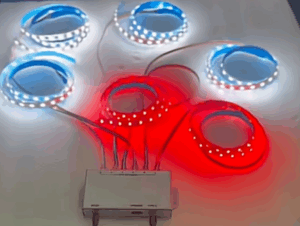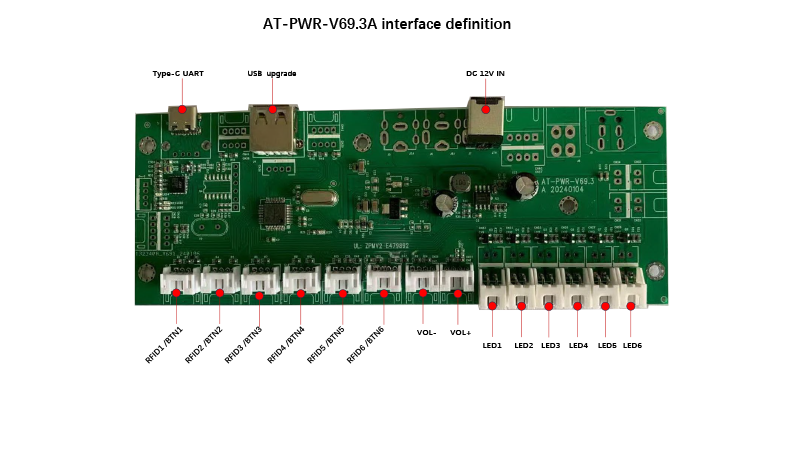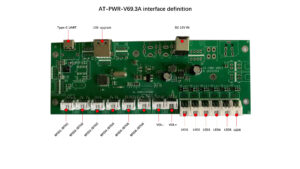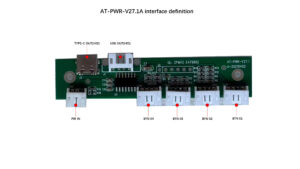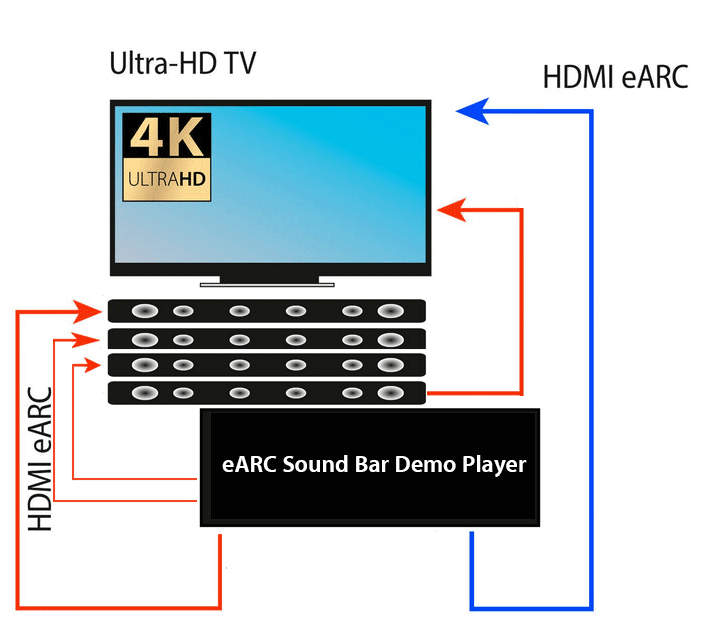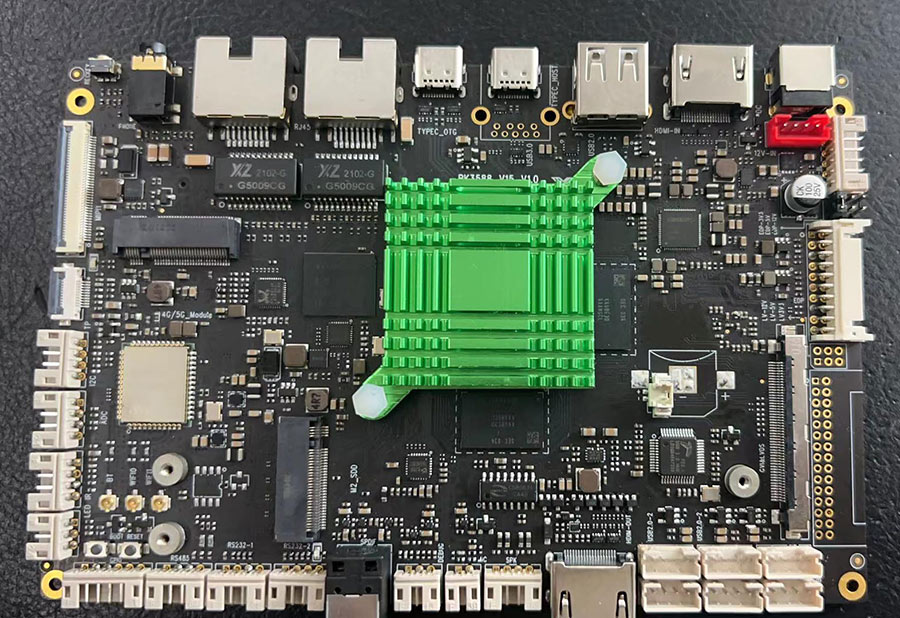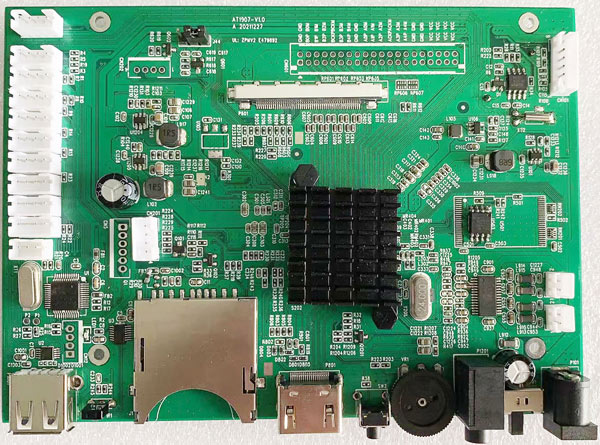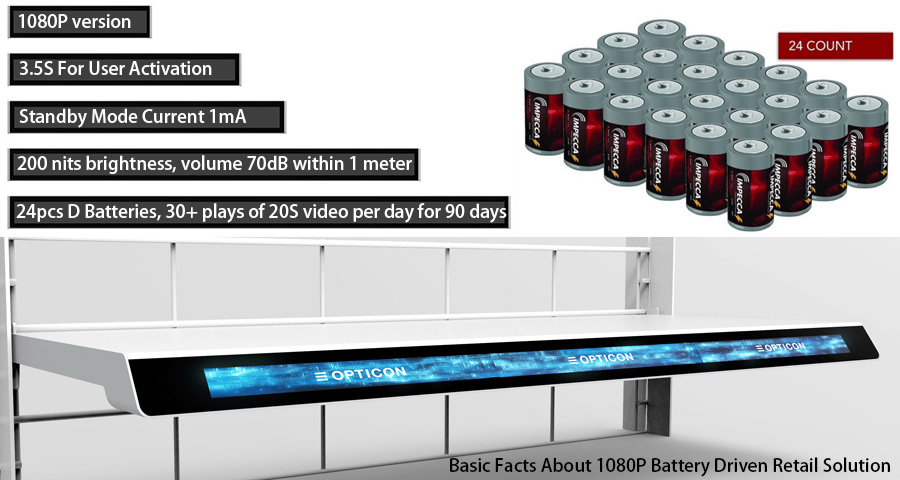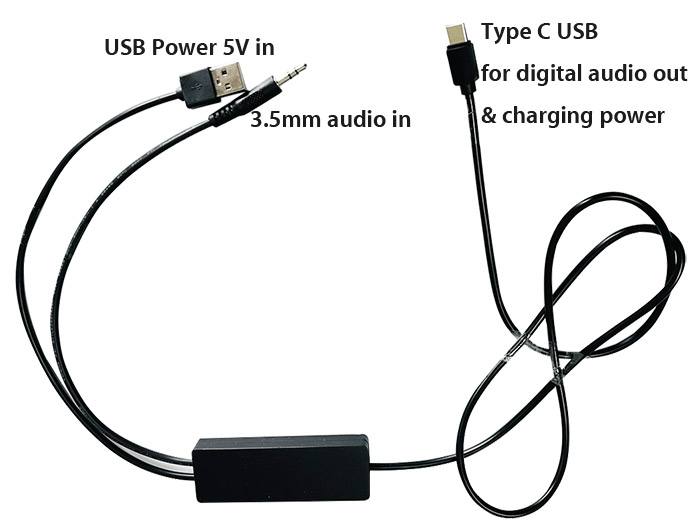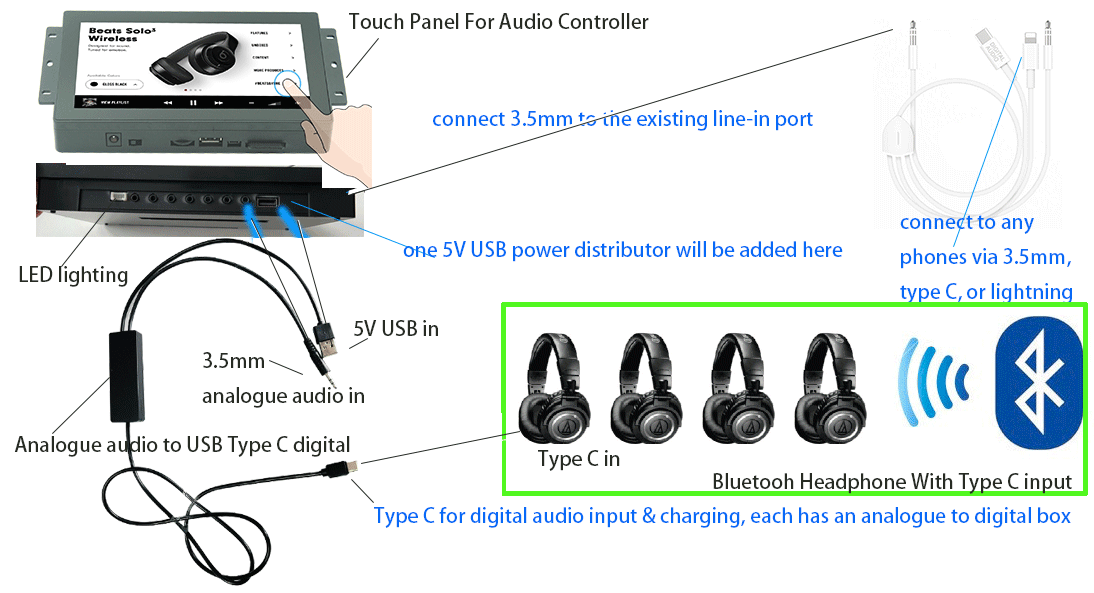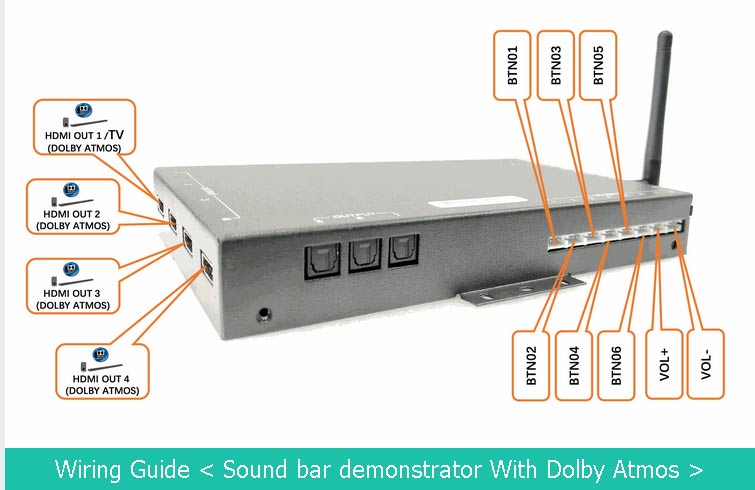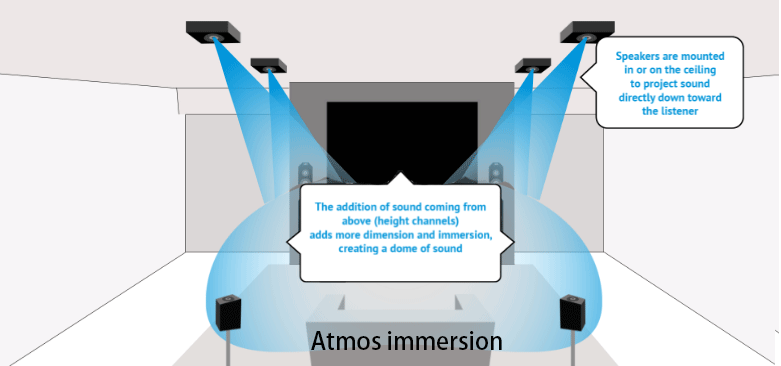Now available in both UART and USB HID versions
Designed for retail LCD display environments — digital shelf-edge signage, interactive kiosks, video wall accents, and in-store merchandising — this compact metal hub provides six independent channels to sync dynamic lighting with the whole-line of our retail media players, video screens, and touchscreen tablets, supports OS Android, Linux, Windows as well as BrightSign ecosystem hardware & content platform to create immersive experiences.
Key Features
1. 6 independent outputs:
RGBW: 6 × 4-channel zones (full color + tunable white);
Mono: 6 × single-channel.
2.Tool-free Molex spring-clamp terminals for fast, secure wiring.
3.DC 12 V barrel input.
4.Front USB-C for firmware upgrades/diagnostics.
5.Control options:
UART — serial protocol for BrightSign, Android, Linux, Windows, embedded systems, microcontrollers ;
USB HID — plug-and-play (no drivers), works natively with USB host ports.
6.All-metal housing with mounting ears — durable and EMI-resistant.
7.Full protocol docs included for both interfaces.
Advantages
Replaces six separate controllers → fewer wires, power supplies, and install time.
Rugged metal case for 24/7 retail reliability.
Flexible UART or USB HID matches standard HID device setups like a USB keyboard (serial scripting or HID events).
Field-upgradable via USB-C.
Compact size fits behind LCD bezels or in cabinets.
Real-World Benefits
Dynamic RGBW / tunable white lighting synced to our retail solutions and other main hardware with the mainstream OS Android, Windows, Linux.
Faster, cleaner installs with fewer call-backs.
Easy bridging to popular touch panel brands DMX, KNX, Crestron, custom apps via open protocol.
Built tough for high-traffic stores and showrooms.
Retail LCD Application Scenarios
Shelf-edge & perimeter accents around digital signage.
Backlit lightboxes to highlight user selection and video wall integration.
Display cabinet / showcase lighting with product demos.
Feature walls and promotional zones.
Interactive kiosk surrounds with touch-reactive effects.
Tunable-white zones for menu boards and ambience.
Quick Start Guide
1.Connect 12 V DC.
2.Snap LED wires into numbered spring terminals.
3. Power on — instant channel verification.
Available now — UART & USB HID versions, RGBW & Mono models.
Contact us for protocol docs, samples, OEM pricing, or integration guidance.
Here is a quick demo video for this LED lighting controller →
Ready to upgrade your retail LCD lighting? Share your channel needs, interface preference, using our own retail electronics or 3rd parties’ — Contact us for same-day quote.